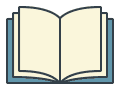- 855.471.2589
- Schedule a Tour

Our schools use Montessori Compass to share photos and support direct communication between you and your child’s teachers. It’s a unique online resource designed to share information about engagement and interactions happening in the Prepared Environments of our classrooms.
There are two ways to access Montessori Compass: mobile app or website. We recommend using both, so you’re not missing out on key updates about your child’s day. Let’s explore the benefits of each.
Mobile App
Montessori Compass offers a mobile app as a convenient way to check messages, view the school calendar, or see photos shared by the school or your teacher. It also offers a limited summary of your child’s classroom engagement. This is a great option for staying tuned in while on the go. It’s free to download directly from the Apple App Store or Google Play. Make sure you enable your push notifications.
As you can see from this example below, you’ll get a snapshot of your child’s activity report, trackers of important moments throughout the day, and any personal notes shared by the teacher.
2fc1d51902546d17a888ff08009811bf.jpg)
Website
Montessori Compass also offers a more robust online platform for parents that includes more detailed information. It’s accessible through any browser (even from your mobile device), so it can also be accessed on the go. Bookmark this link to begin: Montessori Compass Login.
You’ll find additional context about the unique Montessori materials and lessons your child has recently experienced. To explore this feature, look for the Academic Summary section and select “Information about these lessons.” This link will take you to a page with the descriptions of the lessons listed on the report. Oftentimes, it also includes a photo intended to illustrate the use of the material.
The web platform of Montessori Compass also offers access to digital copies of your child’s conference reports (published by the school after meeting with your teacher).

Stay Connected
While the Montessori Compass app is certainly more convenient, we encourage you to check out the web version too. Consider using the “Information about these lessons” section to go a little deeper with your child when discussing their day at school. Perhaps a photograph of the lesson in action will help your child explain the process they used to engage with the material. The description provided may also inspire you to formulate prompting questions that make conversation come more easily.